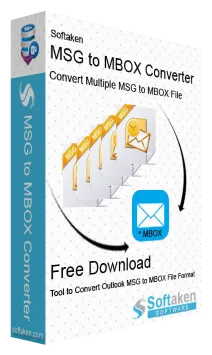Access to Excel Converter
Download the smart tool to recover & export Access database file to Excel file
Access to Excel Converter is an excellent program to recover data from corrupt MS Access MDB and ACCDB file and to export into Excel file. The software hardly consumes a few minutes to scan Access database file & then export Access data to Excel (XLS/XLSX) file format. You can freely load any large MS Access (MDB or ACCDB) file to export into Excel file format. Users can freely save MS Access data either into single Excel file or into multiple Excel files. Prior the conversion, MDB to XLS Converter Tool will generate a quick scan and preview of Access database items.
There is full surety of safe and smart conversion with this Access to Excel Conversion Tool. It lets users to perform conversion of desired tables into Excel spreadsheet. Users can keep a record of the data as this program show progress details on the screen. These details include storage format, database name, number of tables found etc. After conversion of Access file to XLS/XLSX format, users can comfortably open MS Access database file into Excel 2019, 2016, 2013, 2010, 2007, and below versions. To have a close examination, download free MDB to XSLX Converter first.