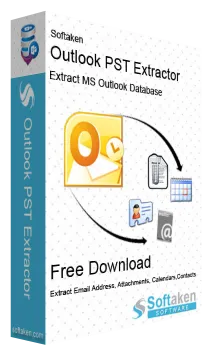AOL Attachment Extractor
The safest way to extract AOL Mail Attachments to Save them to the local system
Use this smart solution and easily extract AOL email attachments in bulk mode. Without any hassle, AOL Attachment Extractor Program smoothly downloads and saves all attachments from the AOL account. In a single process, complete attachments from the AOL account are smoothly exported to the local system on Windows operating systems.
If you wish to export all AOL email attachments then we suggest to opt this professional program. It permits an immediate and secure extraction of attachments from AOL Mail accounts. It can extract PDF, XLS, DOC, TXT, RAR, etc. all attachments without changing them. No prior tool installation is mandatory for using this solution. It can smoothly retrieve attachments from Inbox, Sent Items, Drafts, spam, etc. You can use this application for selective attachment extraction from your AOL Mail account.