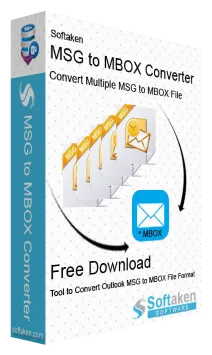Apple Mail Converter
Convert Apple Mail mailboxes quickly with three simple steps with Apple Mail Converter
Use this excellent solution and smoothly export Apple Mail mailbox data to many known formats like PST, EML, MSG, and others. The software comfortably converts multiple Apple Mail data files to Outlook PST, MSG, and other formats. You don’t need the installation of Apple Mail program to export the data.
You can check the number of files and the content of Apple Mail before converting to any file format. The software assures 100% safe conversion without any hurdles. Without any restrictions, unlimited Apple Mail data files are seamlessly exported by the tool. Using the date-range filter, required data items are moved from Apple Mail to the required file format. With the simplified interface and easy steps of this Apple Mail File Converter, the whole conversion task becomes easy to understand for all.