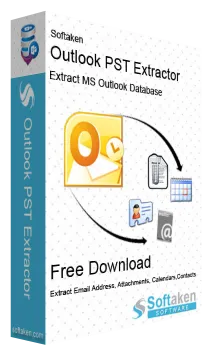EML Attachment Remover
Batch extract attachments from EML emails in a simplified manner
EML Attachment Remover is a brilliant solution to extract attachments of all EML messages. It can smoothly remove EML attachments and save them to local system. Multiple EML files can be loaded to extract their attachments by the tool. Also, EMLX attachments are extracted by the application in a flawless manner. The program can consider all healthy EML files to extract their attachments. All EML files of multiple email clients like Windows Live Mail, Thunderbird, Outlook Express, Apple Mail, eM Client, etc. are supported to extract email attachments by the tool.
This EML Attachment Extractor program is also capable of extracting email addresses – to, cc, bcc, sender email address, etc. from EML files. All the added EML files are displayed on the left side of the software screen. Users can remove desired or all attachment types like documents, images, rar files, html, PDF files, and others from EML files to their local system. Duplicate attachments are removed by the program while extracting EML attachments. The software is completely reliable and simple to use. There are no alterations to EML data while extracting attachments. All your EML content is safe throughout attachment extraction.