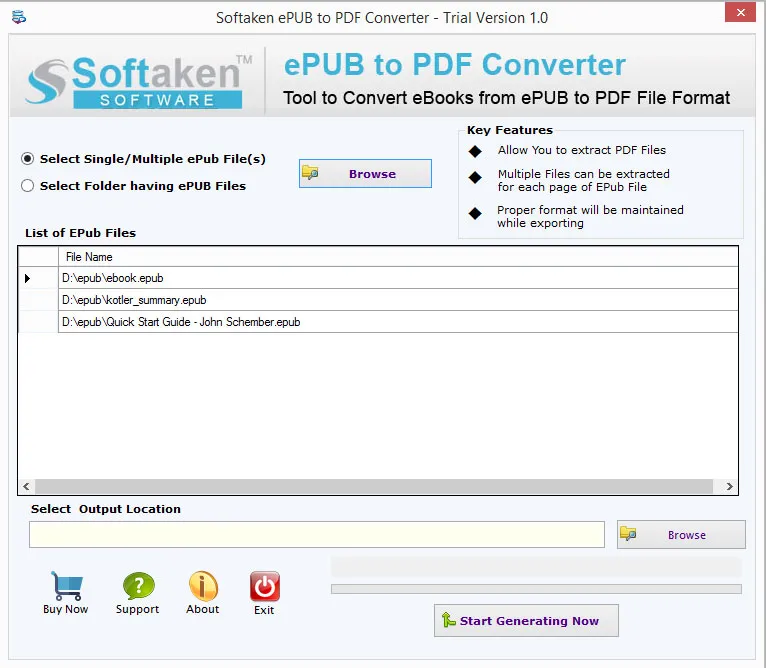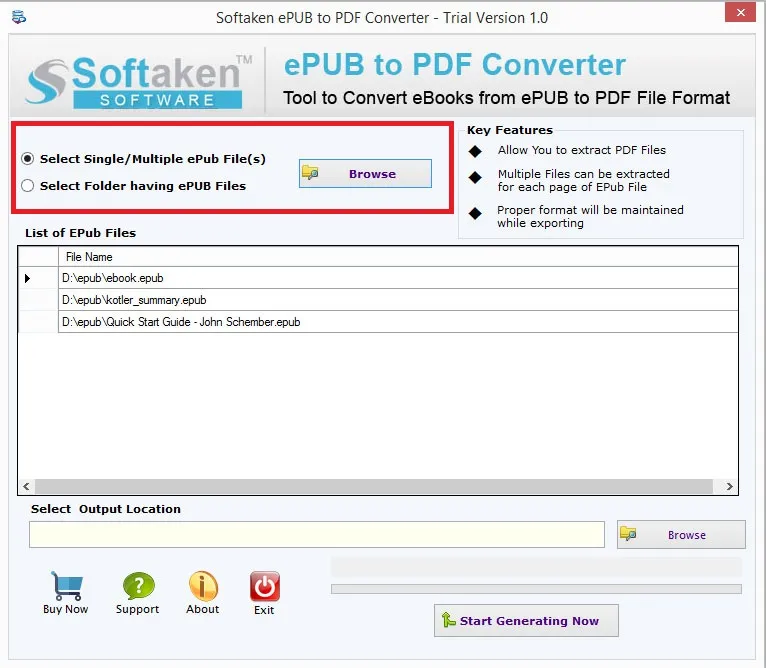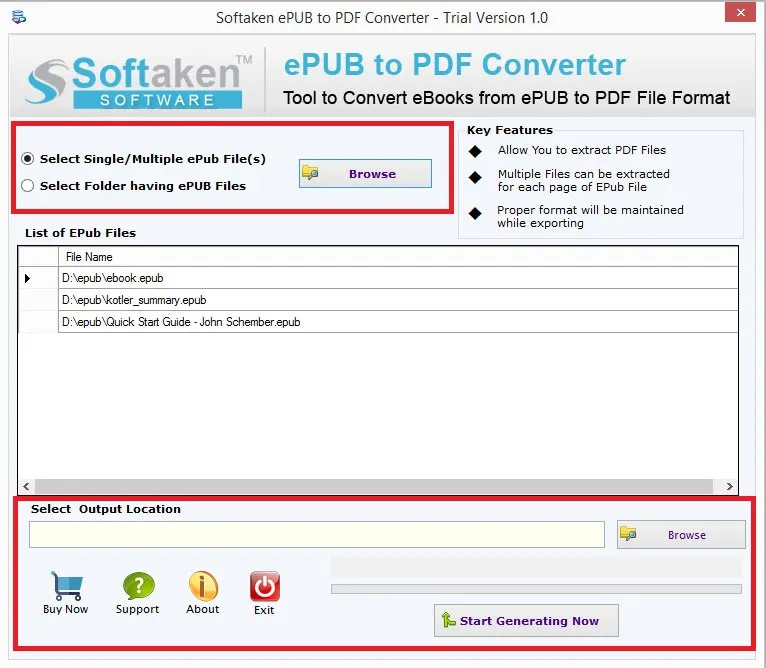EPUB to PDF Converter
Offline tool to convert EPUB books to PDF file format
EPUB to PDF Converter is a reliable application to convert eBooks from EPUB to Adobe PDF file format. Single as well as multiple EPUB files to PDF Conversion is performed at once by the tool. No additional program installation is required to convert ebooks from EPUB to PDF file format. Any size EPUB file can be loaded to export into PDF file format to access on Android and other mobile devices. You will get an easy conversion procedure to convert EPUB files into PDF file with this program.
The program preserves the content of EPUB while exporting it into PDF file format. Only 4 easy steps are involved in the conversion of EPUB file into Adobe PDF. No matter which Windows is installed on your system, you can comfortably run this software on Windows 10, 8.1, 8, 7, XP, Vista, and others. The resultant PDF file can be saved at any location by users. After conversion, PDF files can be opened easily on all versions of Adobe Reader. A free version of EPUB to Adobe PDF Converter is offered for all users to examine the working efficiency of the program before investing in it. There is a full assurance of safety to the data while exporting from EPUB format to PDF file format.