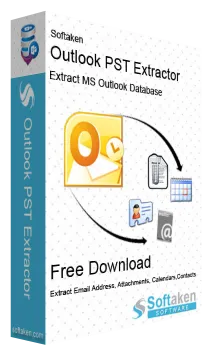Mail.com Attachment Extractor
A perfect choice to extract attachments from Mail.com account
Opt for this Mail.com Attachment Extractor Software and quickly download Mail.com attachments to your computer in just 4-5 easy steps. This utility permits downloading unlimited attachments from a Mail.com account. You will not encounter any kind of data loss and change in email formatting during the process of extracting attachments from Mail.com account.
This freeware Mail.com Attachment Downloader is highly friendly to all versions of Windows. It grants users to download specific types of attachments from their Mail.com account. You have the freedom to save the extracted attachments at your preferred location. Moreover, you are not required to possess any technical skills to work with this program. In batch mode, attachments are securely downloaded from Mail.com with this excellent solution. You will get a license for a lifetime and 24x7 customer support with this application.