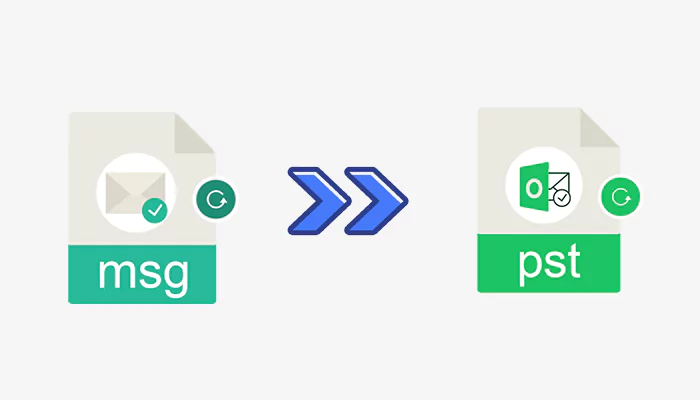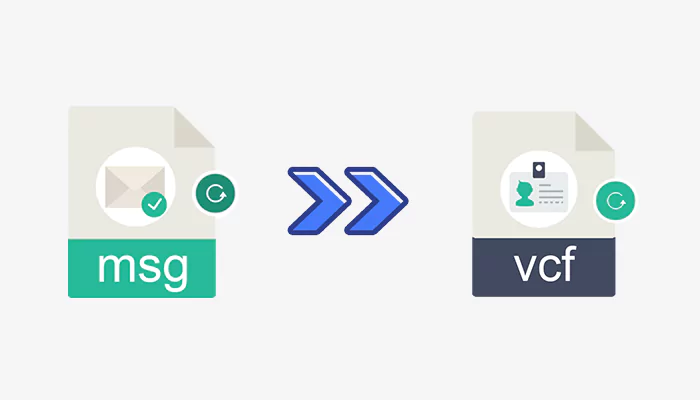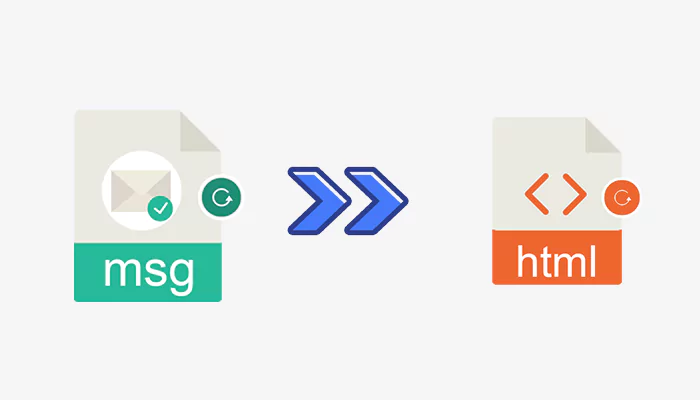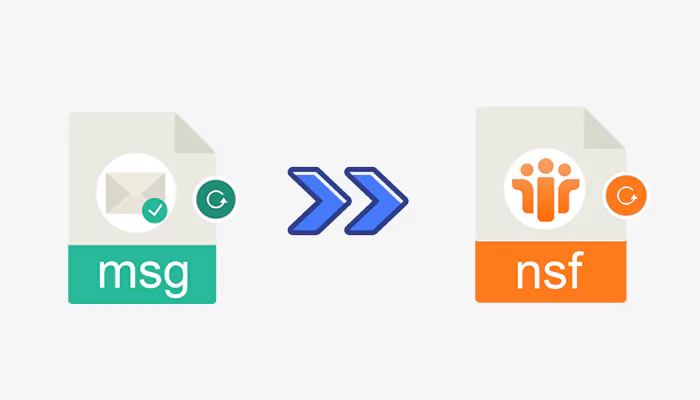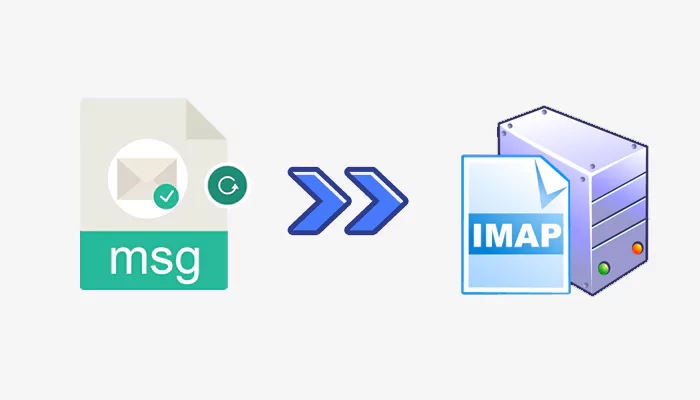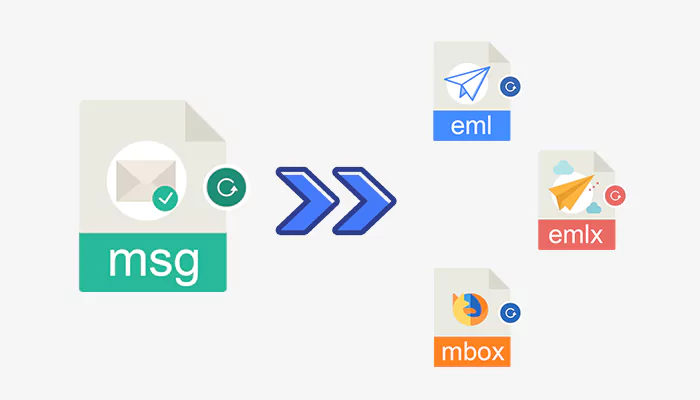MSG Converter
One-Stop Application to export MSG to PST, EML, MBOX, EMLX, VCF, NSF, TGZ, PDF, HTML. MHTML, and IMAP!
MSG Converter, a professionally-tested utility for the conversion of MSG files into well-known file formats like PST, NSF, EML, PDF, MBOX, EMLX, and VCF. One can seamlessly load multiple MSG files at a time and export them altogether into desired file formats. As you all are aware that MSG file is single message file created by drag & drop of emails from MS Outlook. These can be opened only in MS Outlook. When users have MSG files and they want to open them in other email clients like Thunderbird, Windows Live Mail, Apple Mail, and others, the conversion of MSG files is must. In that case, a suitable tool is required to carry out conversion of MSG items. This MSG File Converter Software comes with advanced features to bulk export MSG emails with attachments into varied file formats.
You will not get any changes in original database throughout the conversion. All email components and attachments are well preserved by the software during the conversion of MSG files. Moreover, Outlook installation is not asked for the conversion of MSG files using this smart application that you will not get with any free solution. Try out free copy of MSG Converter and understand it completely before getting the license keys. This will export first 10 MSG files.