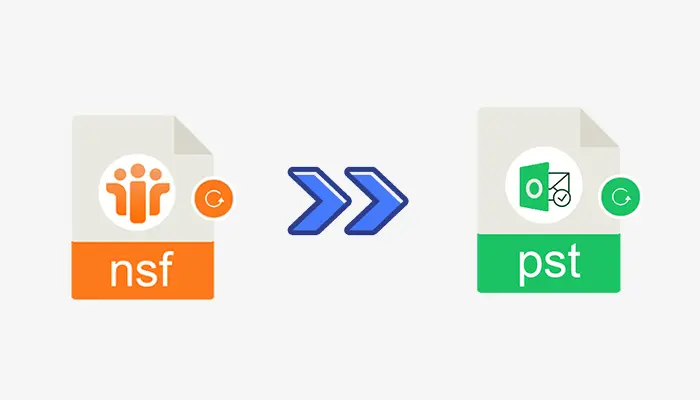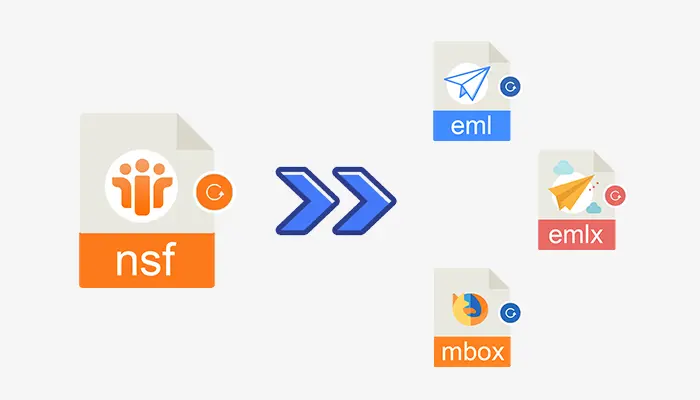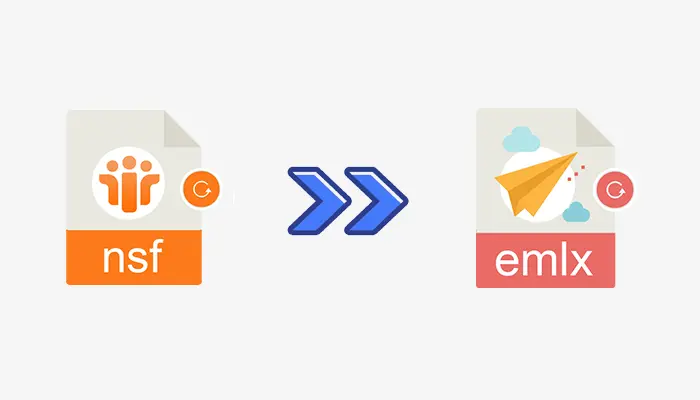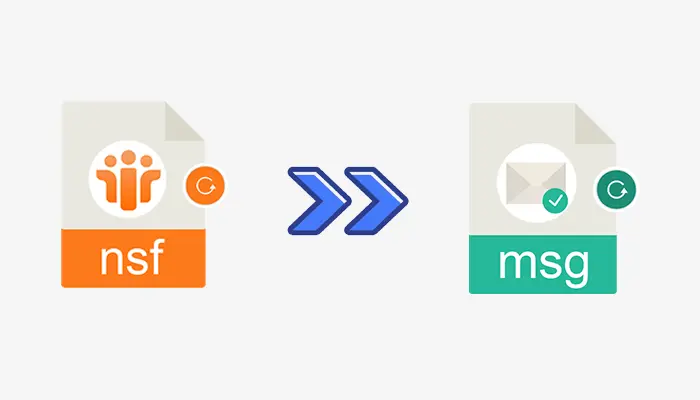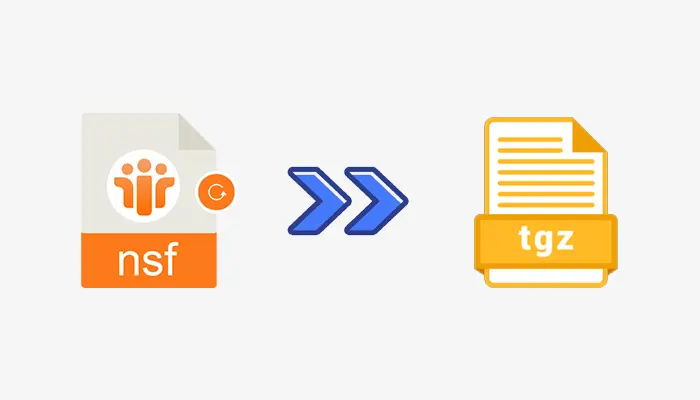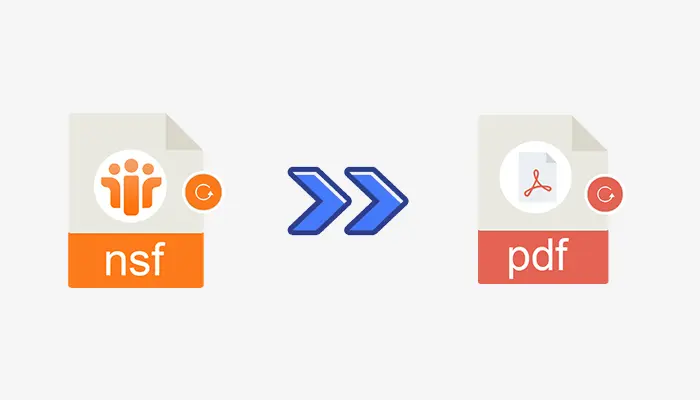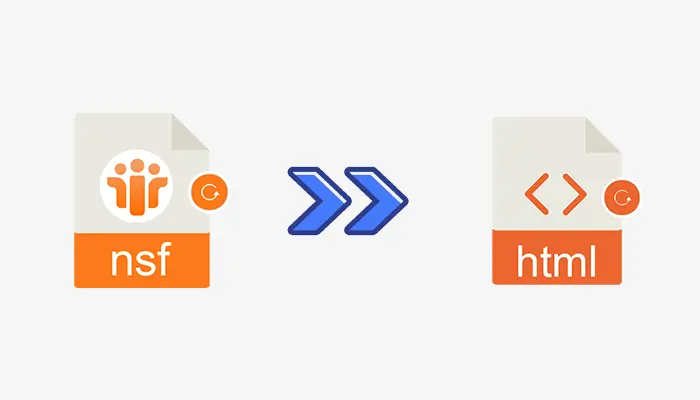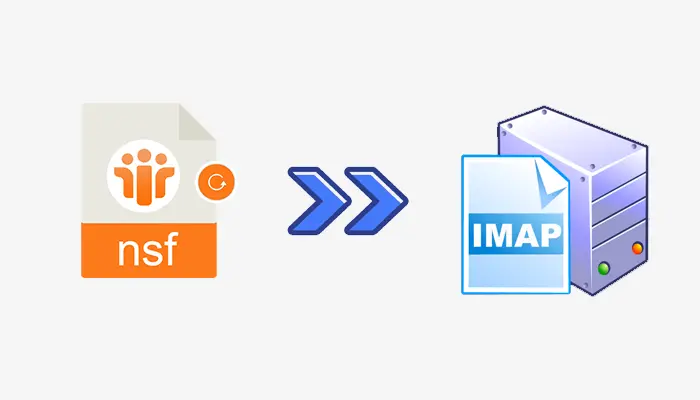NSF Converter
An excellent tool to convert NSF file items into varied formats including MSG, PST, EML, EMLX, NSF, TGZ, HTML, MHTML, PDF, and IMAP file extensions!
NSF Converter is a smart application for the conversion of Lotus Notes NSF file items into EML, MSG, PST, EMLX, and MBOX formats. The software flawlessly export all items from NSF file like emails, contacts, notes, tasks, calendars, etc. into Outlook PST file and others. You need installation of Lotus Notes email client in the system to export NSF file data.
As you are aware of it that NSF file can be accessed only in Lotus Notes application and when users switch to other applications like Outlook, Thunderbird, Windows Live Mail, Apple Mail, etc. It needs export of Lotus Notes items to desired application file format. That’s why we have provided this Lotus Notes Converter Program which can smoothly convert all Lotus Notes emails with attachments to EML, MSG, EMLX, and MBOX formats. With this NSF File Converter, users can safely export NSF file without any risk of data loss. By getting complete NSF file preview, users are allowed to move all or selected mailbox items. It is a highly interactive program that can be operated easily without any confusion. Try out free NSF Converter for analyzing the software before purchasing it.