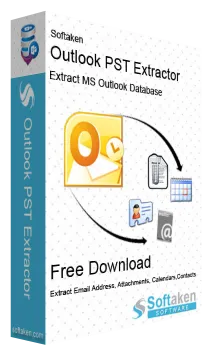OLM Attachment Downloader
Download all attachments from Mac Outlook OLM file
OLM Attachment Downloader Software is designed with an aim to smartly download attachments from OLM emails. Users can freely export and save all or selective attachments from Mac Outlook OLM file. You are free to export OLM attachments to a single folder or into respective folders at user-defined location. Multiple features are instilled in the tool to make it handy to use by all users.
Only few steps with Mac Outlook Attachment Downloader are there to extract OLM email all attachments. Users just need to add OLM file and the rest is automatically done by the program. Date-range filters are also available for downloading OLM file attachments. You are free to install this program on any Windows system without any hassles. The software is compatible with OLM file of Mac Outlook 2019, 2016, and 2011. There is no dependency on Outlook Mac email client to download OLM file attachments. Without restrictions of OLM file size, users can browse any heavy OLM file and can quickly download OLM email attachments. Download attachments from Mac Outlook emails are saved at user-defined location. Different attachments like documents, text, pdf, rar, gif, png, html, & others are smartly downloaded from OLM file without changing their content.