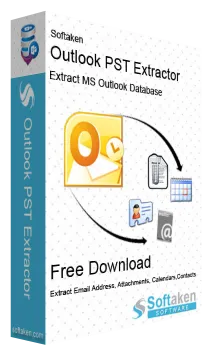PST Recovery Software
Successfully recover data from corrupt Outlook PST files
PST Recovery Software is programmed to recover corrupt PST file and safely restore all emails, contacts, calendars, notes, tasks, etc. Maintaining data integrity, all or selected Outlook PST items are recovered with this software. Also, users can save the recovered Outlook data in PST, EML, EMLX, and MBOX file formats. This PST Repair Program is the most efficient tool and is capable of restored deleted emails. It performs recovery solution for all kinds of PST file like Outlook 2019, 2016, 2013, 2010, and below versions.
It is designed with strong algorithm and all PST mailbox items are scanned at first and then they are recovered in the same order. Without limitation of PST file size, the software smoothly recover items from any size Outlook PST file. The best part is no Outlook installation is mandatory to recover Outlook PST items. It smoothly recovers password-protected and damaged Outlook PST files. All data items after scanning are previewed by the software and users can easily recover selected items from PST file. It is fully compatible with all versions of MS Outlook and Windows OS. Download Free Outlook Recovery Tool to check the software working efficiency before you invest in the license version.