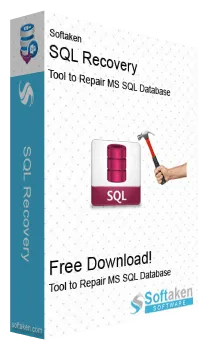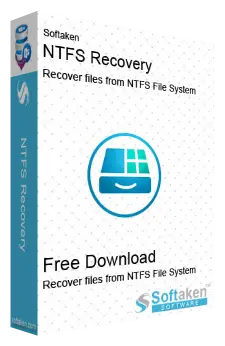BKF Recovery Software
Complete recovery of BKF files within a few clicks without losing data integrity!
Softaken BKF Recovery is an incredible application for recovering all data types that a BKF file can hold, including system files, user data, program files, settings and configurations, database files, and email data. The utility requires a few clicks to recover the database. It has advanced recovery options to recover BKF files by size. Users can set the language of their choice for recovery.
The application supports all types of BKF files, divided into categories based on their sources and the specific utility that created them. The tool allows users to recover Windows NT Backup BKF files, Symantec Backup ExeBKF files, Windows Home Server BKF files, and third-party backup software BKF files. Its interactive interface and advanced support offer recovery of single and multiple BKF files in one go.
BKF, or Backup File Format, is a Microsoft format for storing backup copies of critical data to provide safety from unforeseen events like hardware failures and software issues. The BKF file format supports several versions of MS Windows, including Windows NT, Windows XP, Windows 2000, and Windows Server 2003.