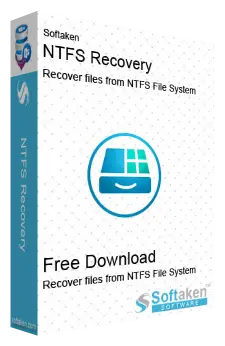Cab Recovery Software
A well-recommended professional application to recover Microsoft Cabinet files & restore structures!
The Softaken CAB Recovery tool is one of the best recommended applications to recover CAB files. It can fix single or multiple corrupted CAB files. The Windows application is compatible with Windows 11, 10, 8, 7, and other older versions. It is an advanced solution to achieve smooth and error-free recovery of data.
With the Softaken CAB Recovery tool, repairing CAB files from corrupt media is a breeze. Whether it's a ZIP disk, floppy disk, CDROM, or any other media, this advanced application can handle it all. Once the repair is complete, the solution conveniently saves the recovered CAB files in a location specified by the user, making the process hassle-free and user-friendly.
Interested users can easily download the free Softaken CAB Repair program with just a few clicks. The demo version is a fully functional copy of the licensed version, offering the same appearance and functionality. This allows you to experience the software's capabilities before making a purchase. Download today! Like other recovery applications from Softaken, the CAB Repair app is safe to install and run. Best of all, its licensed version never expires, providing you with a long-term solution for your data recovery needs.