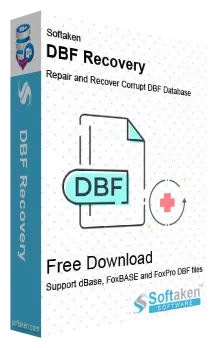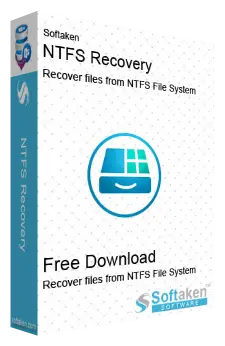DBF Recovery Software
A smartly designed app to repair corrupt, damaged, and inaccessible DBF files. This utility fully supports all DBF files of dBase, Sybase, FoxBase, and FoxPro. It can upload various DBF files together to repair at once. This program works with DBF files created by various DBMS applications. You can view the recovered database before saving it. The software immediately repairs DBF files without any file size issues.
This effortless tool can recover DBF files without harm to data security. The resultant file will be saved at a user-defined location. The DBF Repair program performs full data recovery from corrupted DBF files including indexes, table names, column names, primary keys, etc. The software easily fixes corrupt DBF files and restores the maximum possible data within a few mouse clicks. You can’t get this facility with other applications available on the internet.