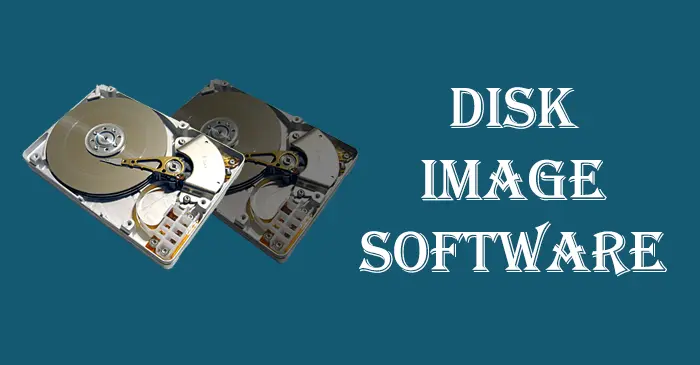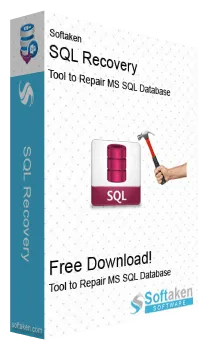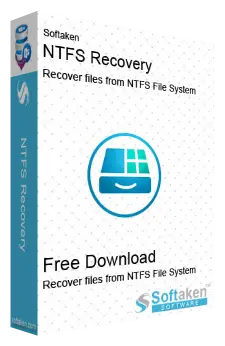Disk Image Tool
Use this multipurpose app to clone data, restore images, create images, and clone disks & drives
This Disk Imaging Software allows users to clone multiple disks and drives, clone data from corrupted/normal disks, create images for disks/drives, restore images to disks/drives, etc. This utility is suitable to accomplish many tasks with 100% accuracy and safety of the database. It also generates a backup of data from any disk and drive. Various disks and drives are supported by the tool including HDD, SSD, SSHD, USB drive, floppy disk, CD, DVD, etc.
This Disk Image Backup Tool can backup the whole data of your disk or drive and helps users restore data in case of any mishap. Also, you can smoothly create an image of any hard disk or drive without any damage to the drive or disk. You can use this app for data recovery, computer forensics, or electronic discovery on the created image file from a hard disk or drive. Use this Disk Image Tool for free and check its functioning before you buy it.