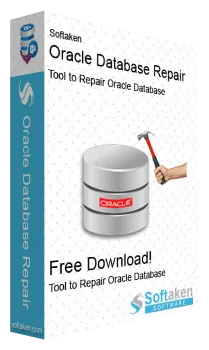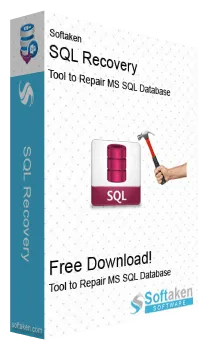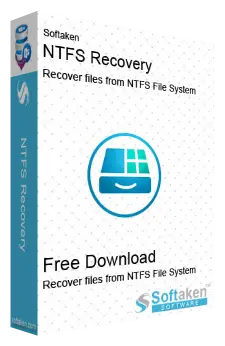Oracle Database Repair Software
A complete solution to repair corrupted Oracle database with ease
Use this Oracle Database Recovery Tool and fix corruption in the Oracle database. The software repairs damaged and corrupted Oracle DBF files. It includes safe repair of all items of Oracle files including tables, tablespace, nested objects, and nested tables. The software allows multiple DBF files recovery at a time without any hassle. Any corrupt and damaged Oracle DBF file is smoothly recovered by this application.
This Free Oracle Database Repair Tool repairs DBF files created by MS Visual FoxPro dBase, FoxBase, and Sybase without any hurdles. All types of inaccessible Oracle database files are effectively repaired with this software. The app ensures the safe recovery of all components from Oracle files and is considered the best way to repair Oracle DBF files.