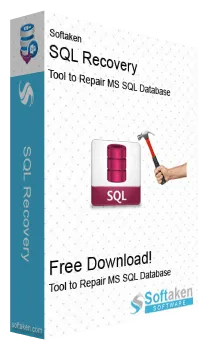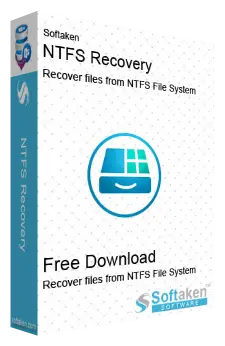PowerPoint Repair Software
A sophisticated application to recover corrupted .ppt, .pptx, and .pptm files within a few clicks!
Softaken PowerPoint Repairing tool is an advanced application for repairing PowerPoint files from 2021, 2019, 2016, 2013, 2010, and other older versions of this MS Office suite. The application restores PowerPoint data, including images, text, charts, slide animation, etc. The sophisticated tool preserves themes and original formatting.
The repair program is user-friendly. It is easy to configure, download, and run. It doesn’t need external tool support to repair PowerPoint files. The process of repairing takes place smoothly after a few easy steps.
The tool makes recovery straightforward. It is a Windows app that supports Windows 11, 10, 8.1, 8,7, and other lower versions of the operating system. After recovering a single PPTX file, it shows a preview of the file. It can fix PPTX files, corrupted due to hardware failure, system shutdown, or virus attacks.