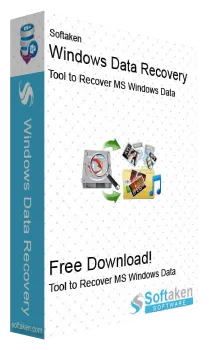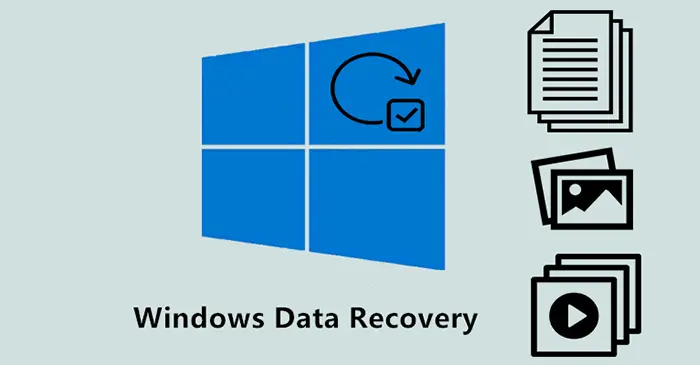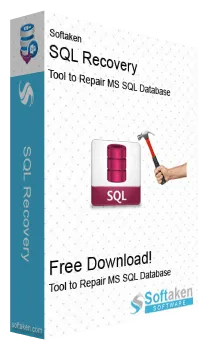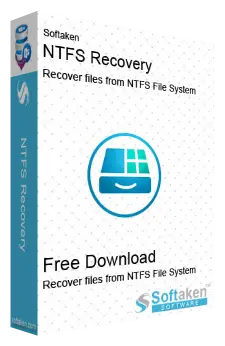Windows Data Recovery Software
An easy way to restore corrupt and damaged data from Windows without any hassle
Use this powerful solution and easily recover damaged and corrupted data from Windows. This utility can recover lost documents, photos, videos, and more from corrupted/damaged drives. It can save the data in its original form and takes a few minutes in recovering data from Windows. This utility is highly advanced to support data recovery from both internal and external devices.
Using this Windows Data Recovery Tool, one can quickly recover lost/deleted files from Windows. In a few steps, data from inaccessible drives is smoothly repaired using this program. Users can easily restore all data items from Windows in their actual form. This solution is highly workable on all editions of Windows OS. With its friendliness, operating this software for anyone is too simple. It can showcase you the recovered data items before saving them. With this Free Data Recovery Tool, one can retrieve data from various file systems like FAT, NTFS, FAT32, and Ext2.