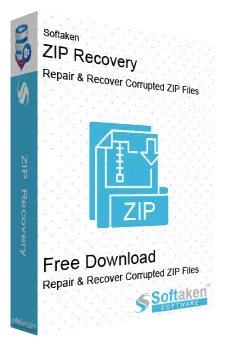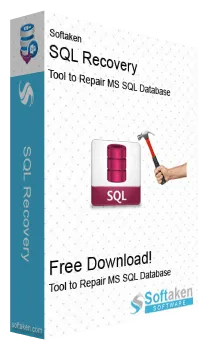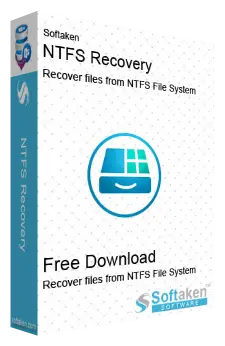ZIP Recovery Software
A reliable solution to recover ZIP files in batches and accuracy!
The Softaken ZIP Recovery tool allows you to recover inaccessible, damaged, compressed, and erroneous ZIP files with just a few clicks. It is an interactive application, and users don’t need special training to upload, configure, and run the program. The recovery process gives users options to recover single or multiple WinZip files.
During recovery, there is no file size limitation. It also offers recovery of password-protected ZIP files. The tool runs swiftly on Windows 11, 10, 8, 7, and other older operating system versions. No external tools are needed to recover data. It is available in multiple languages other than English to make the recovery process more accessible in your native language.
The ZIP Repair application needs a few seconds to install on your system. It is a lightweight app that doesn’t impact the system’s speed during installation and performing its tasks. The demo version of the application is available to install for individual and commercial purposes. It helps you understand the features and decide whether the app is valuable for you.