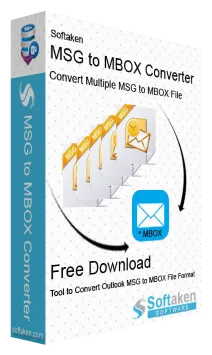Thunderbird Importer
Freely import MBOX, MBX, EML, and EMLX files to Thunderbird in a few clicks
Use Thunderbird Importer Freeware to securely import EML, EMLX, MBOX, and MBX files to Thunderbird. The app smoothly considers Apple Mail, Gmail, and Thunderbird-generated MBOX files. One can securely transfer the files with attachments to Mozilla Thunderbird. The utility is fully free to utilize and has no restrictions on file size to import to the Thunderbird profile.
With this program, single and multiple data files of MBOX, MBX, EMLX, and EML formats to Thunderbird are imported. Without altering the internal hierarchy, data is seamlessly imported to Thunderbird account. This MBOX to Thunderbird Importer supports importing data files exported from Mac Mail, Netscape, eM client, Opera Mail, Eudora, Entourage, etc. to Thunderbird without any hassle. Without paying anything, this freeware tool allows the import of unlimited data files to Thunderbird. You can use this free Thunderbird File Importer program on Windows 11, 10, 8.1, 8, 7, and others.