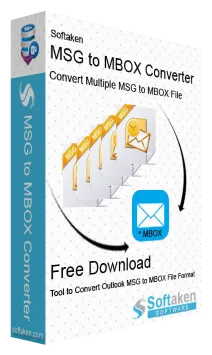Thunderbird to Outlook Converter
A simple way to export emails from Thunderbird to Outlook 2021, 2019, 2016, 2013, etc.
Thunderbird to Outlook Converter is a smart solution to export all Thunderbird data items into Outlook. The app can smoothly export all Thunderbird email folders to Outlook with associated attachments. It takes only a few minutes to move Thunderbird mailbox data to Outlook. The whole database structure and other key elements are well retained throughout the conversion.
With 100% accuracy, all Thunderbird mailbox data to Outlook PST format is transferred by the software. This utility does not result in data loss during the conversion process. The conversion task is executed in a fast manner from Thunderbird to Microsoft Outlook platform with this effortless utility. You will get a lifetime license and 24x7 tech support with this software. After the migration, you can open Thunderbird files in Outlook 2021, 2019, 2016, and lower editions.